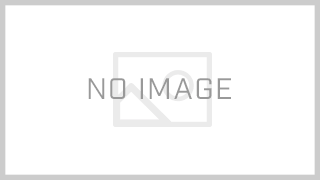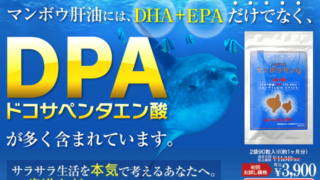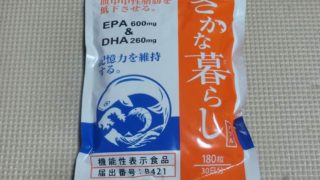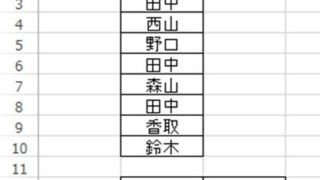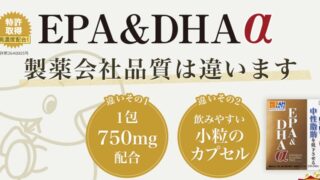目次
VBAで指定したフォルダのファイルを開く(ダイヤログ使用)方法
Sub OpenFileWithDialog()
Dim fd As FileDialog
Dim strFilePath As String
‘ファイルを指定
strFilePath = “C:\ExampleFolder\ExampleFile.xlsx”
‘ファイルダイアログを初期化
Set fd = Application.FileDialog(msoFileDialogFilePicker)
‘ダイアログの初期ファイルを設定
fd.InitialFileName = strFilePath
‘ダイアログのタイトルを設定
fd.Title = “ファイルを選択してください”
‘ダイアログで開くことができるファイルの種類を設定(この場合は Excel ファイル)
fd.Filters.Clear
fd.Filters.Add “Excel Files”, “*.xls; *.xlsx; *.xlsm; *.xlsb”
‘ダイアログを表示
If fd.Show = -1 Then
‘選択したファイルのパスを取得
strFilePath = fd.SelectedItems(1)
‘選択したファイルを開く
Workbooks.Open strFilePath
End If
‘ファイルダイアログオブジェクトを解放
Set fd = Nothing
End Sub
VBAで指定したフォルダを開く
Sub OpenFolderWithDialog()
Dim fd As FileDialog
Dim strFolderPath As String
‘フォルダを指定
strFolderPath = “C:\ExampleFolder”
‘ファイルダイアログを初期化
Set fd = Application.FileDialog(msoFileDialogFolderPicker)
‘ダイアログの初期ディレクトリを設定
fd.InitialFileName = strFolderPath
‘ダイアログのタイトルを設定
fd.Title = “フォルダを選択してください”
‘ダイアログを表示
If fd.Show = -1 Then
‘選択したフォルダのパスを取得
strFolderPath = fd.SelectedItems(1)
‘選択したフォルダを開く
Shell “explorer.exe ” & strFolderPath, vbNormalFocus
End If
‘ファイルダイアログオブジェクトを解放
Set fd = Nothing
End Sub