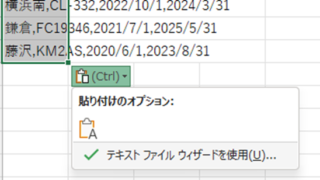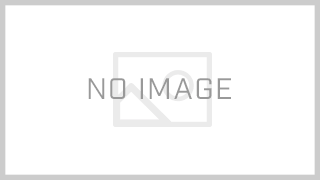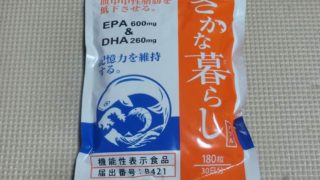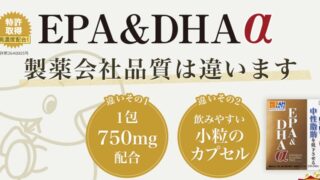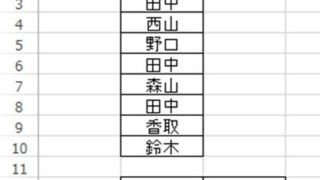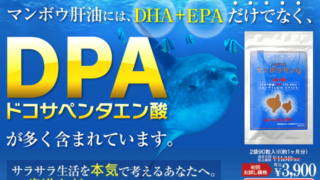スポンサーリンク
|
1 2 3 4 5 6 7 8 9 10 11 12 13 14 15 16 17 18 19 20 21 22 |
import xlwings as xw app = xw.App(visible=True, add_book=False) wb = app.books.add() # 新しいワークブックを作成 sheet = wb.sheets[0] # 最初のワークシートを選択 left = 100 # テキストボックスの左端の位置 top = 100 # テキストボックスの上端の位置 width = 100 # テキストボックスの幅 height = 50 # テキストボックスの高さ textbox = sheet.api.shapes.addTextbox( 2, # msoTextOrientationHorizontal left, top, width, height ) textbox.TextFrame.TextRange.Text = 'テキストボックスに入力' # テキストボックスにテキストを挿入 wb.save('test.xlsx') # ファイルを保存 app.quit() # Excelを閉じる |
ABOUT ME
スポンサーリンク
スポンサーリンク