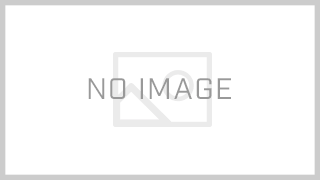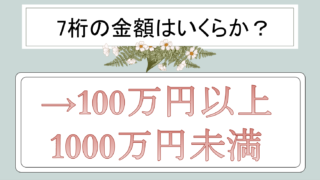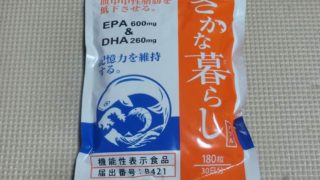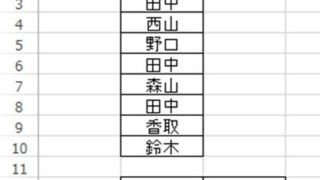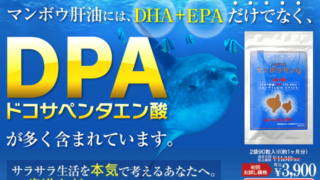スポンサーリンク
|
1 2 3 4 5 6 7 8 9 10 11 12 13 14 15 16 17 18 19 20 21 22 23 24 25 26 27 28 29 30 31 32 33 34 35 36 37 38 39 40 41 42 43 |
import glob import pandas as pd # フォルダ内の全てのCSVファイルを読み込む csv_files = glob.glob('*.csv') # 現在のディレクトリ内のCSVファイルを探す # 各CSVファイルを読み込み、Excel形式で出力 for csv_file in csv_files: # CSVファイルを読み込む df = pd.read_csv(csv_file) # Excel形式で出力 # ファイル名の拡張子を.csvから.xlsxに変更 xlsx_file = csv_file.rsplit('.', 1)[0] + '.xlsx' df.to_excel(xlsx_file, index=False, engine='openpyxl') import shutil import os # コピー元とコピー先のディレクトリを指定します。 source_directory = 'source_folder_path' # コピー元フォルダのパスを指定します。 destination_directory = 'destination_folder_path' # コピー先フォルダのパスを指定します。 # コピーするファイルのリストを作成します。 files_to_copy = ['file1.csv', 'file2.csv', 'file3.csv'] # コピーしたいcsvファイル名のリストを作成します。 # リスト内の各ファイルをコピーします。 for file in files_to_copy: # ファイルのフルパスを作成します。 source_file = os.path.join(source_directory, file) destination_file = os.path.join(destination_directory, file) # ファイルが存在するかどうかを確認します。 if os.path.exists(source_file): # ファイルをコピーします。 shutil.copy(source_file, destination_file) else: print(f"{file} does not exist in the source directory.") |
ABOUT ME
スポンサーリンク
スポンサーリンク